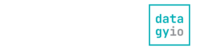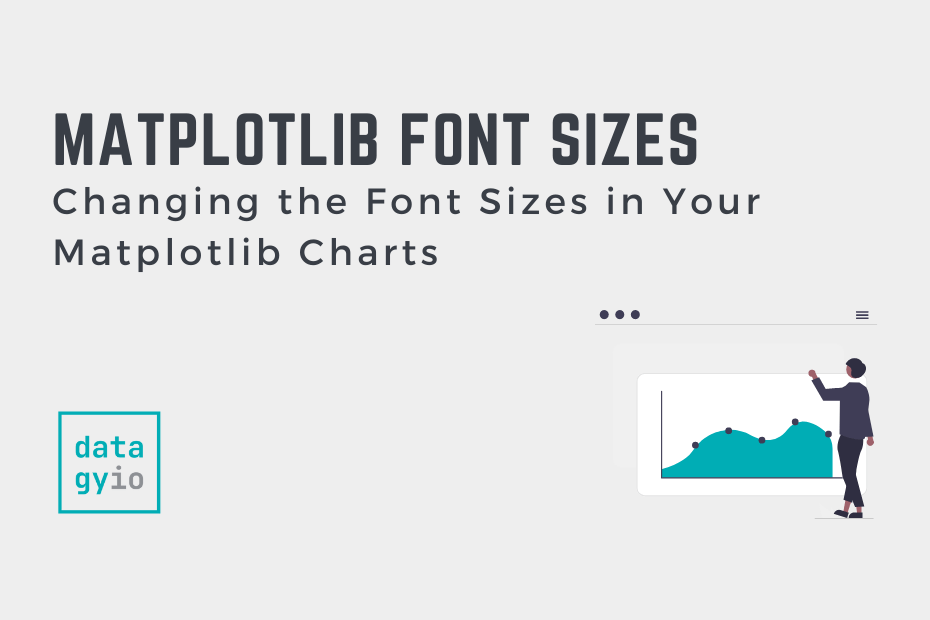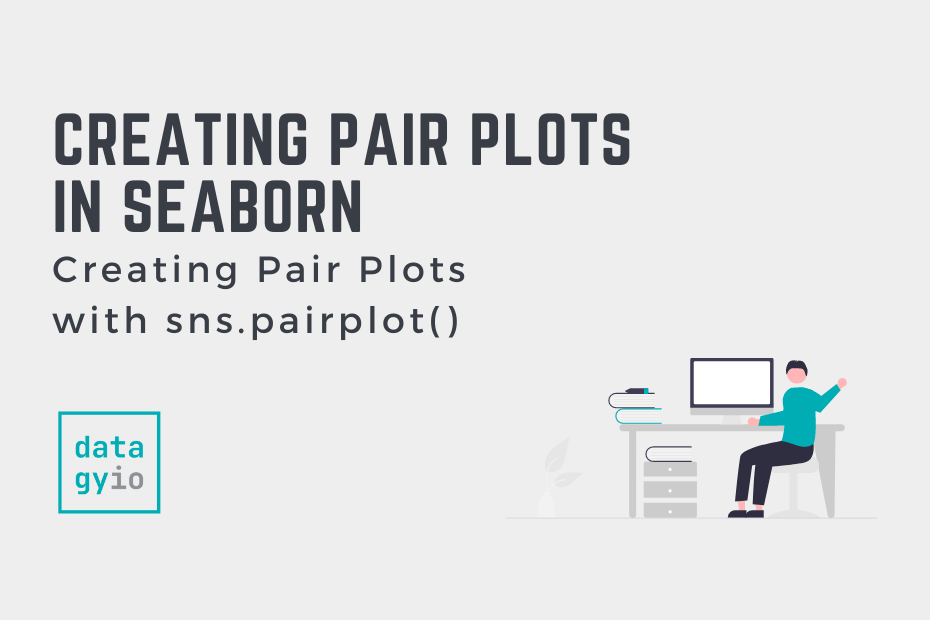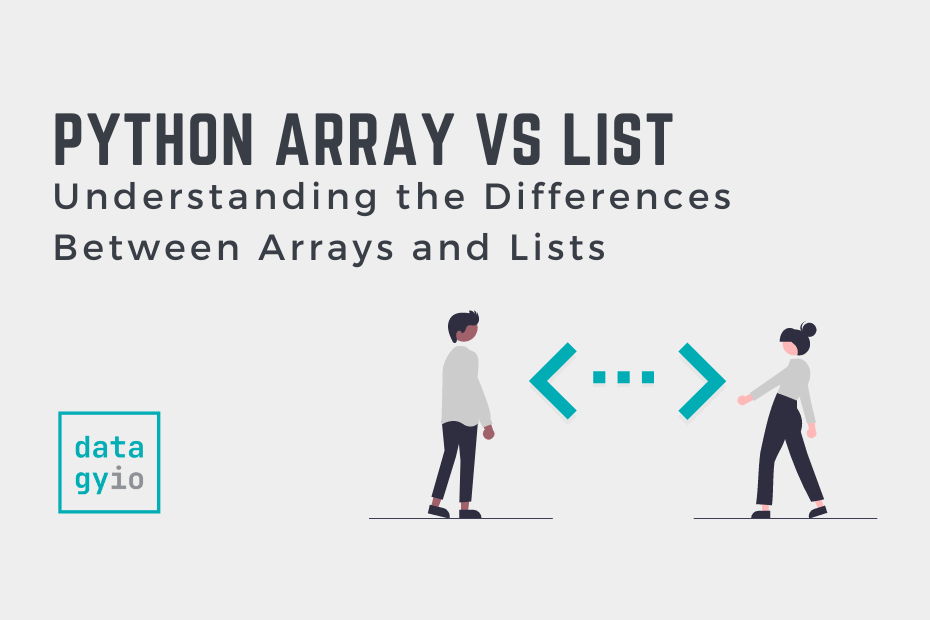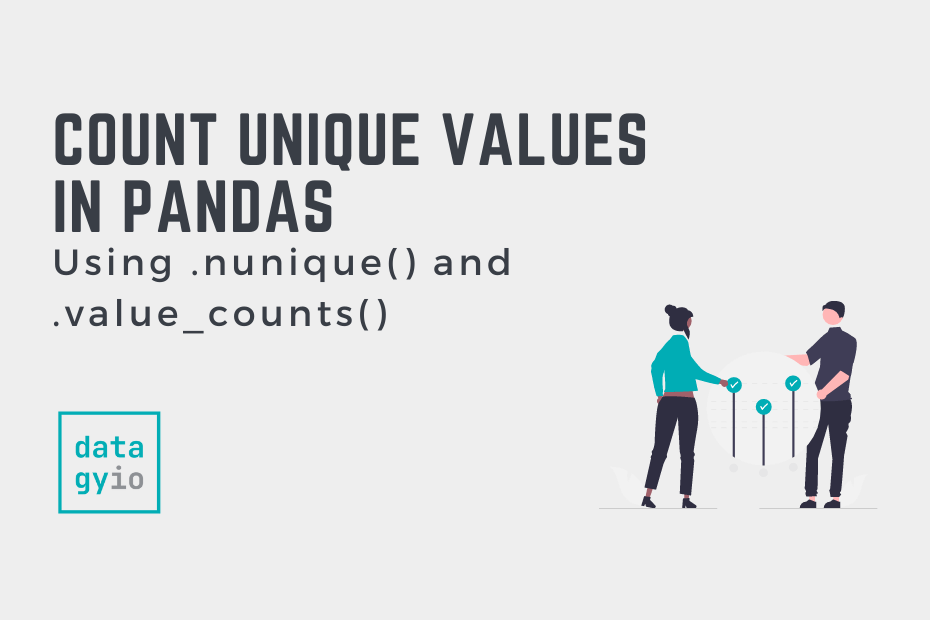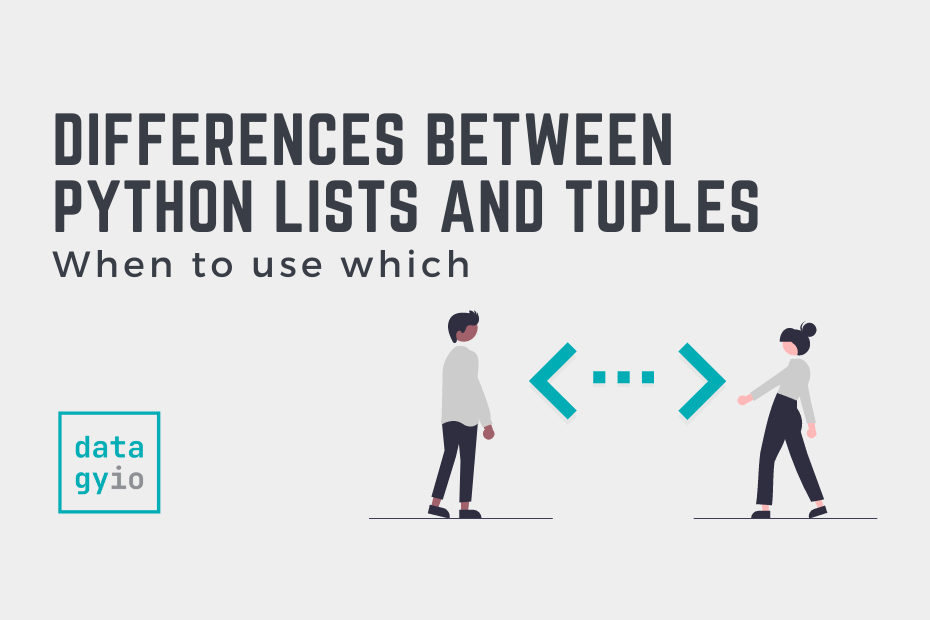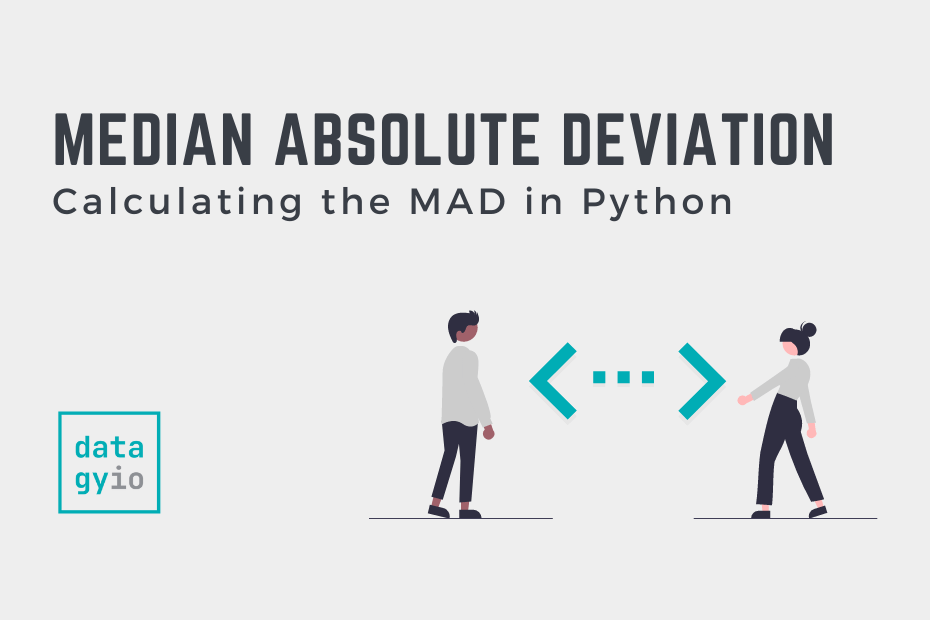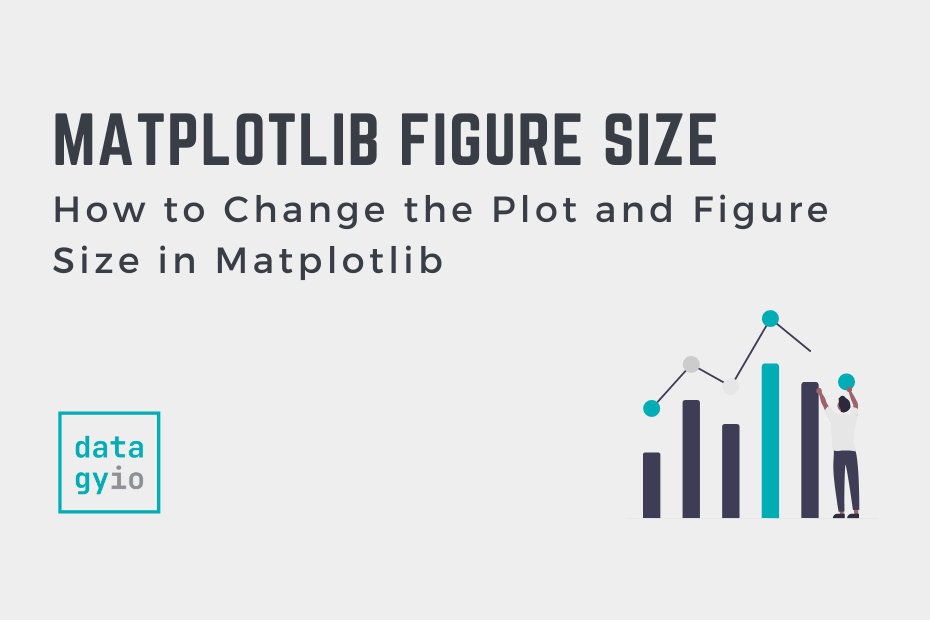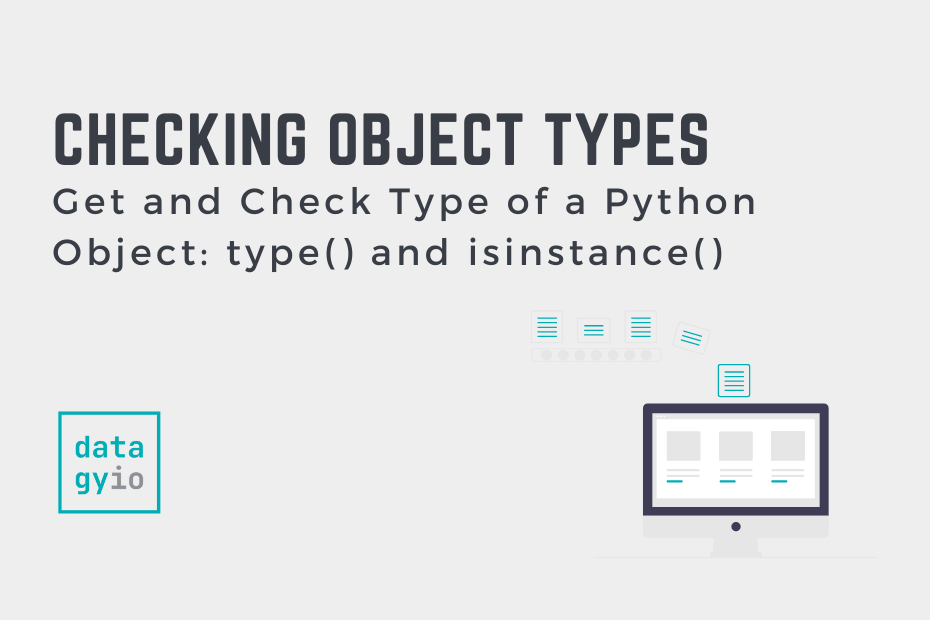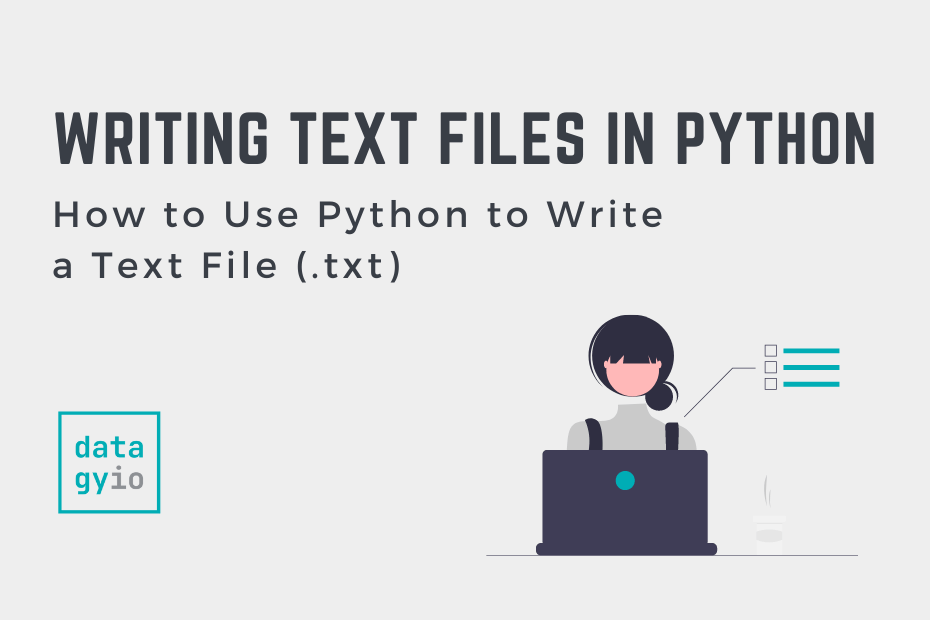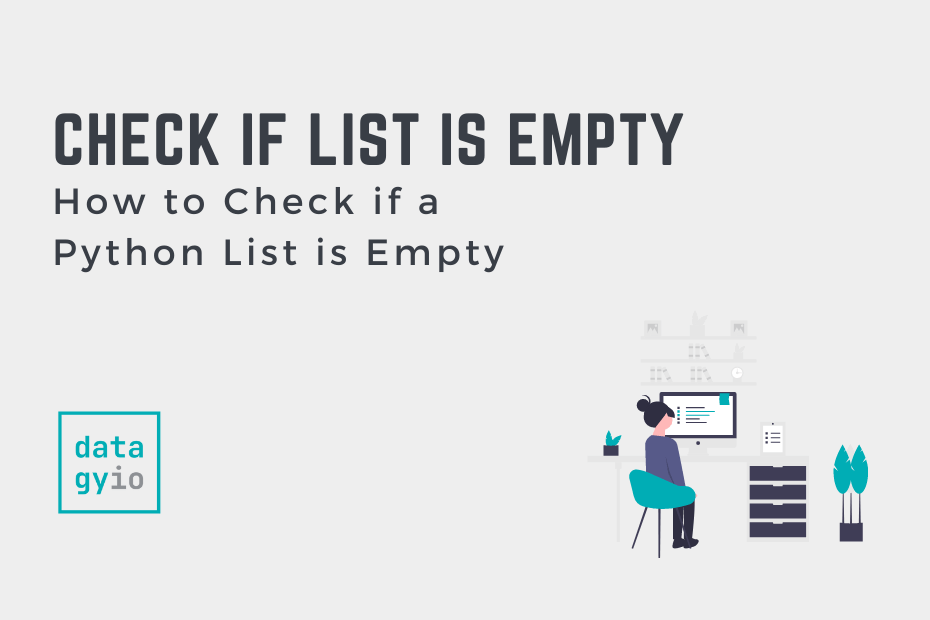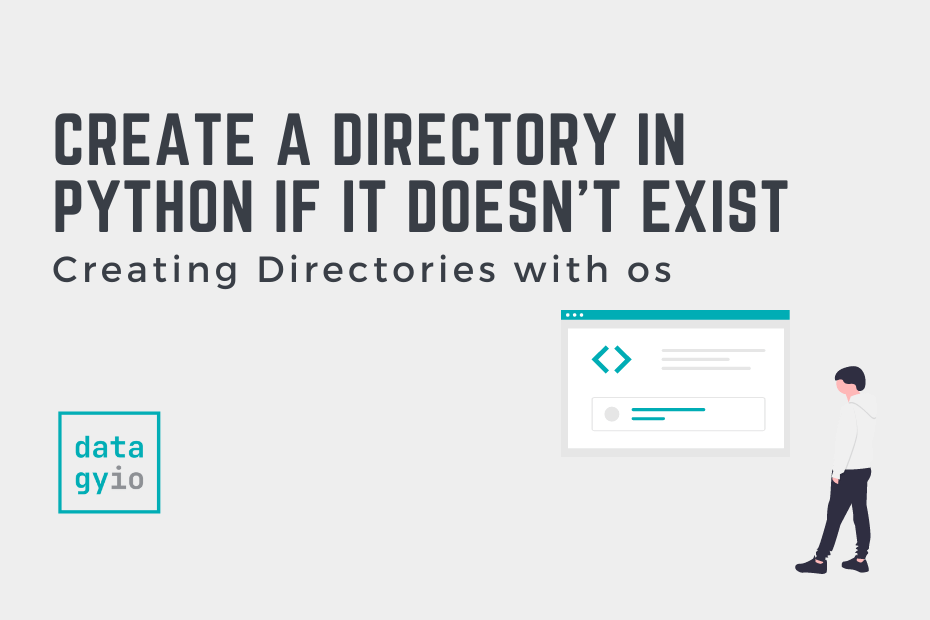How to Change Font Size in Matplotlib Plot
In this tutorial, you’ll learn how to change font sizes on a Matplotlib plot. You’ll learn everything you need to know to customize your Matplotlib plot to have exactly the font sizes you want. Data visualization is an incredible tool to better communicate your data. Being able to style your plot in the way you […]
How to Change Font Size in Matplotlib Plot Read More »