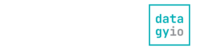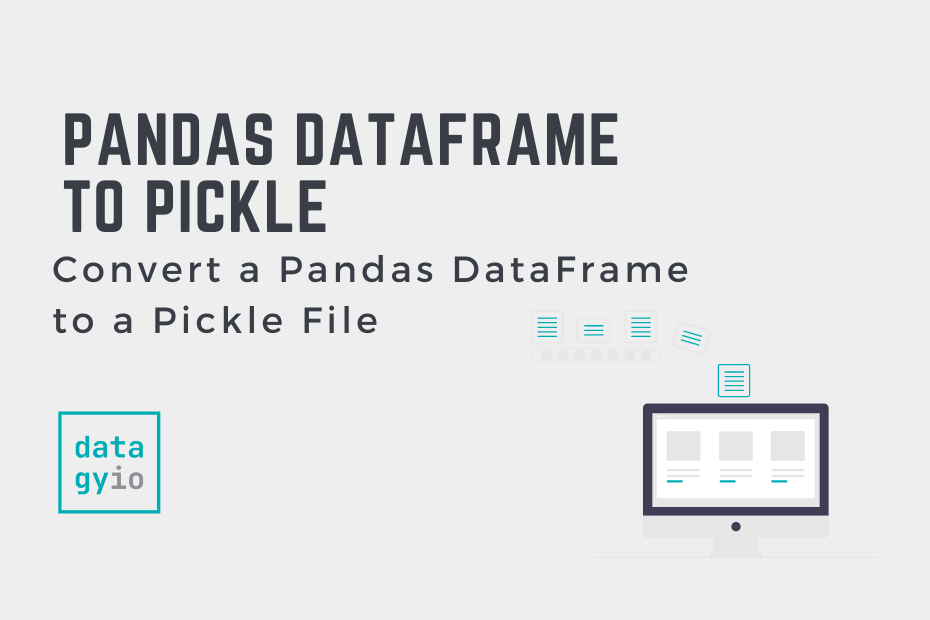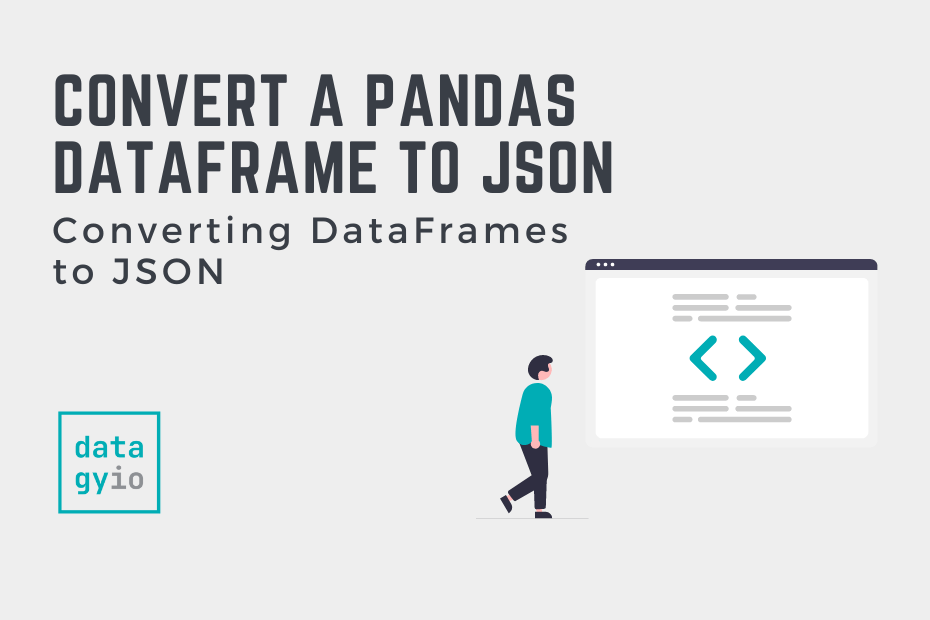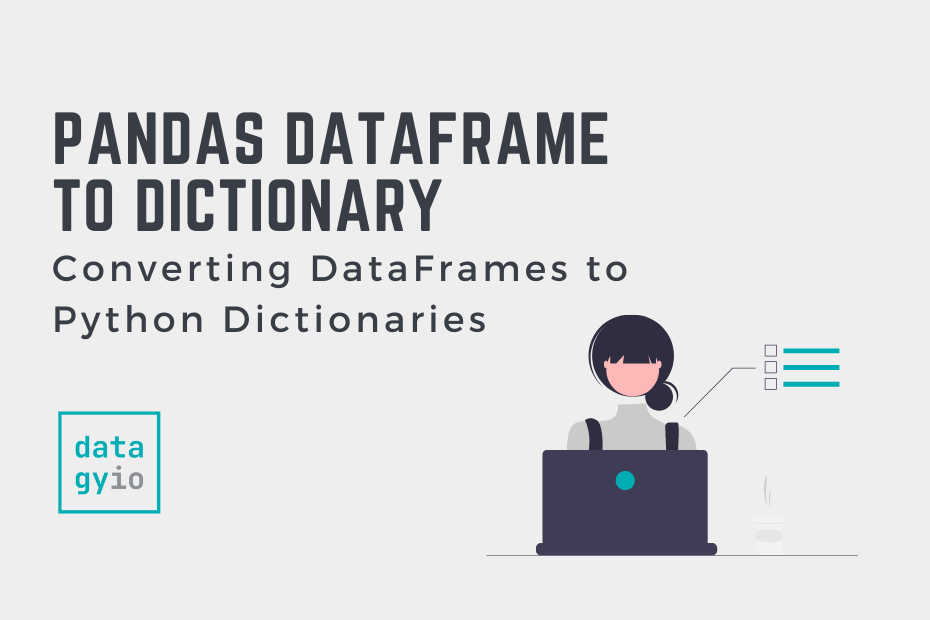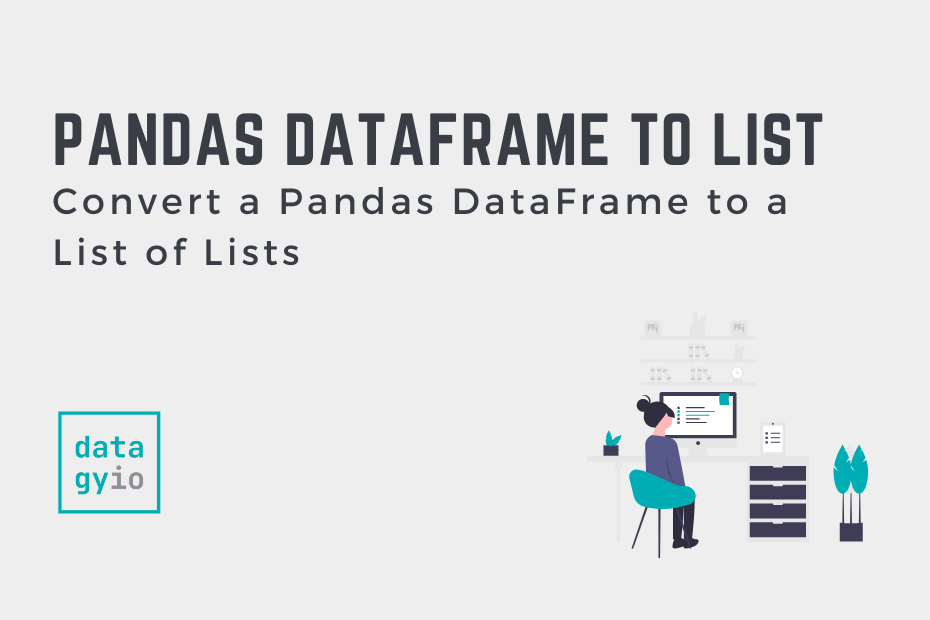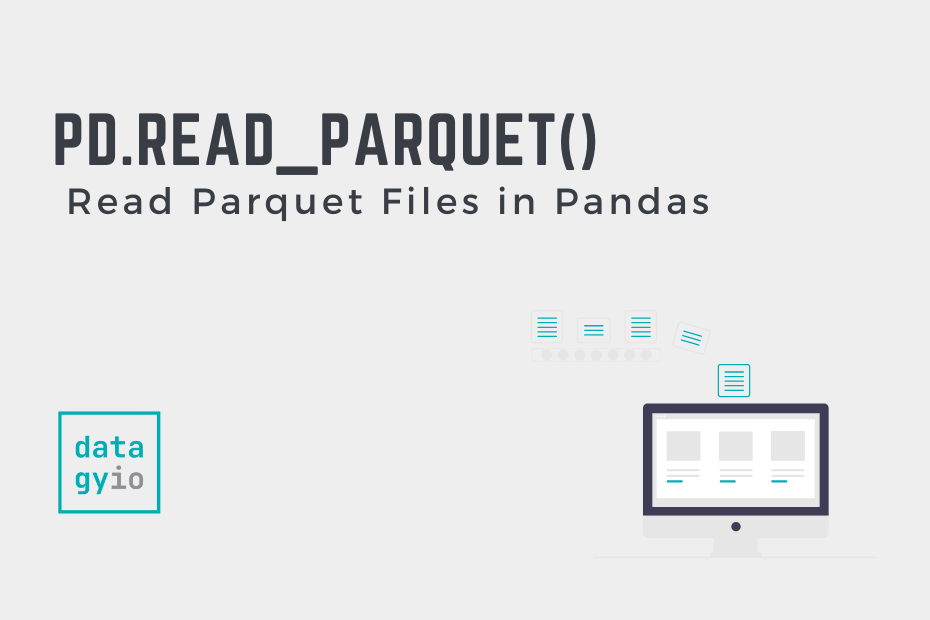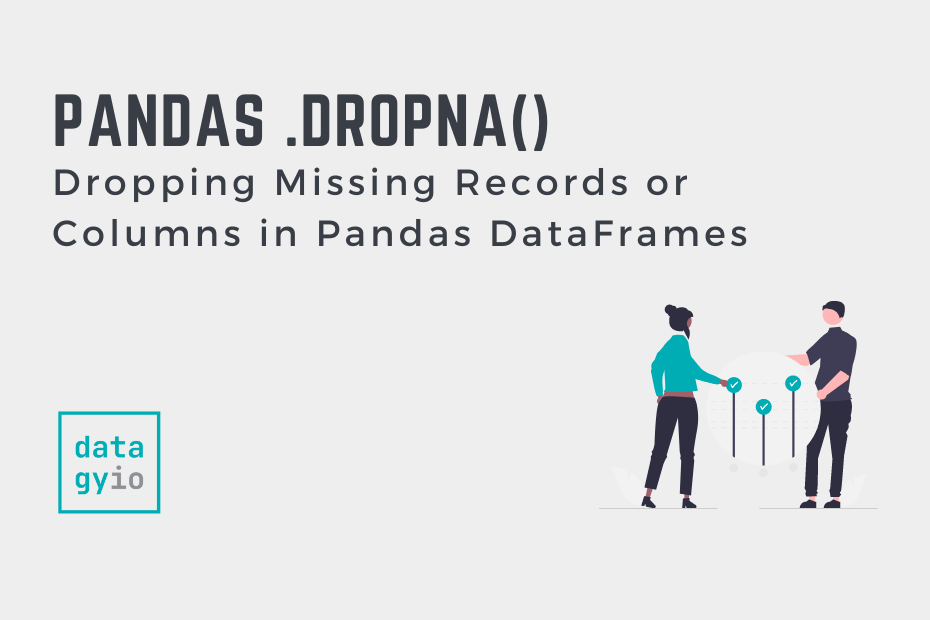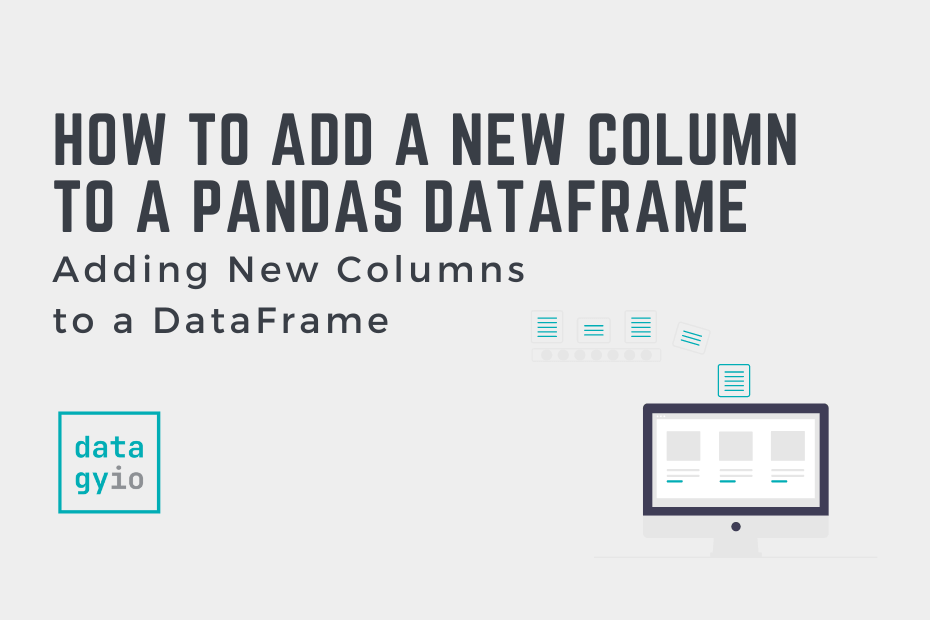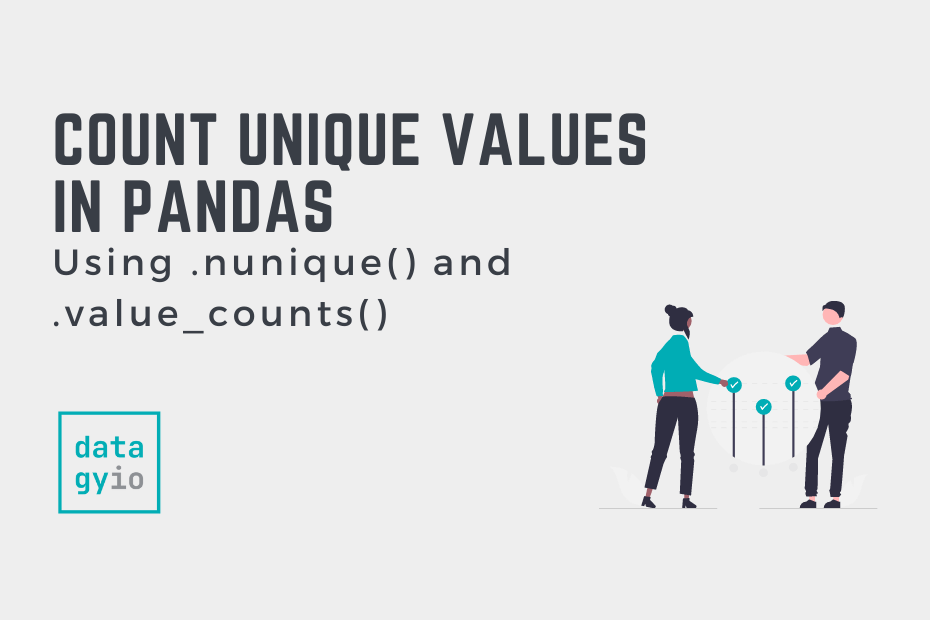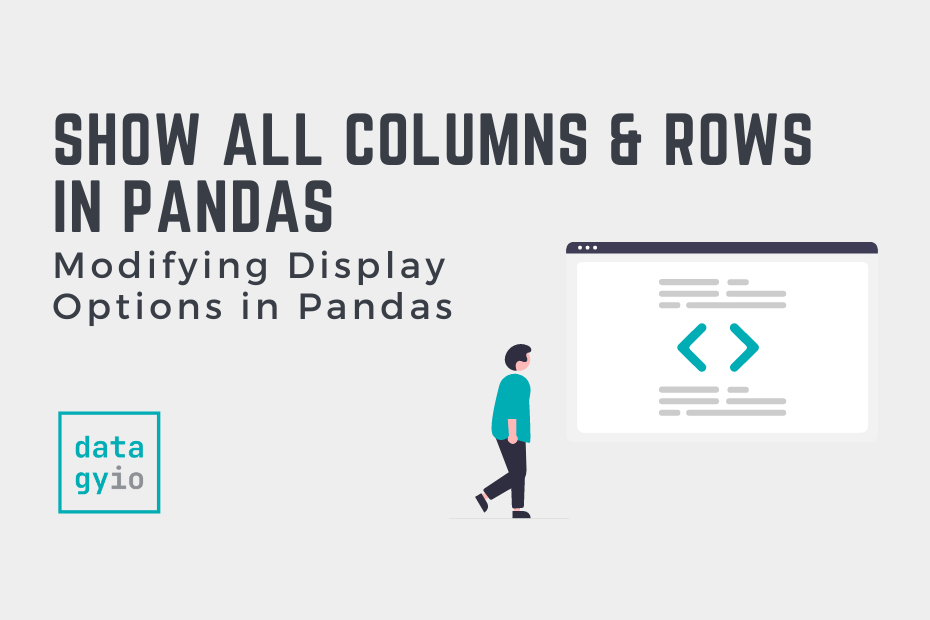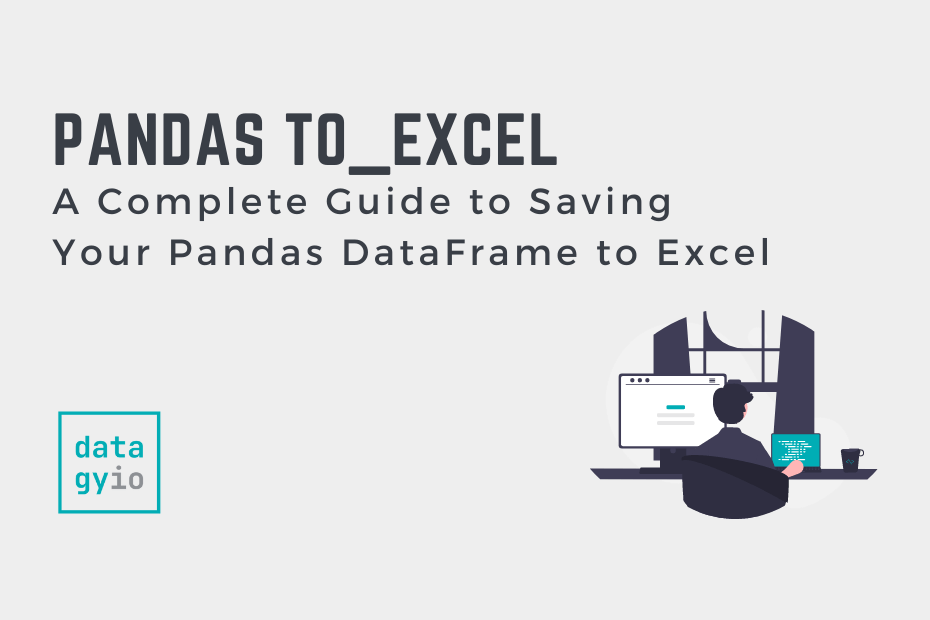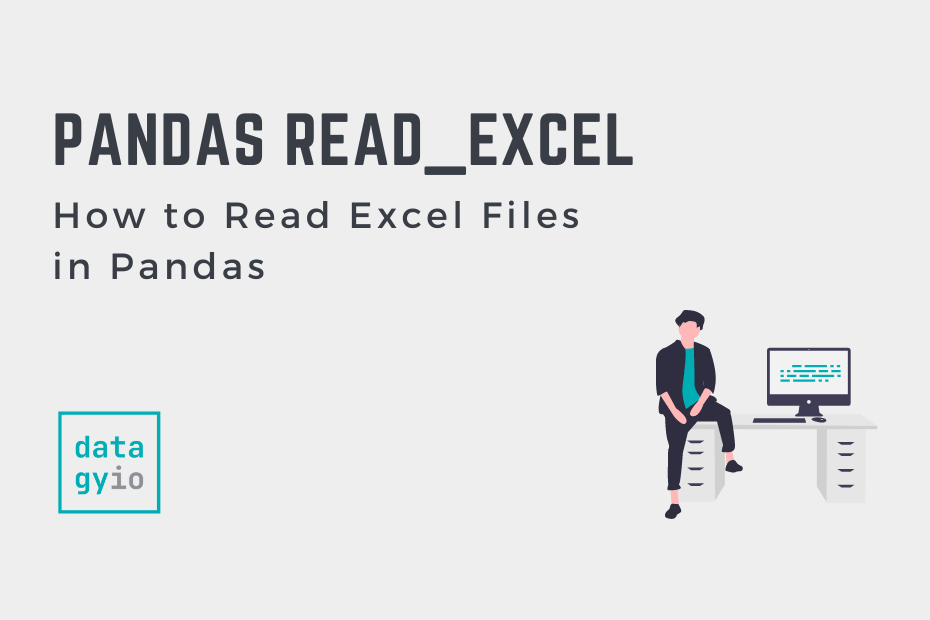Convert a Pandas DataFrame to a Pickle File
Pickle files are serialized data structures that allow you to maintain data state across sessions. Pickle files are incredibly common in data science. In this tutorial, you’ll learn how to serialize a Pandas DataFrame to a Pickle file. This is an important function to understand, given the prevalence of pickle files in data science workflows. […]
Convert a Pandas DataFrame to a Pickle File Read More »